My
Way or the Highway
{How
to Make Family Rules on the Computer}
When I was in Kindergarten my teacher, Mrs Vargo, {she was so pretty and very kind} told my parents that someday I should become a boss as I had good "delegating" skills.
And I use the word delegating because I am sure that was her nice way of saying that I was bossy.
And I don't even know if delegating was the exact word she used, but it sounds much nicer than bossy. Doesn't it?
And I don't even know if delegating was the exact word she used, but it sounds much nicer than bossy. Doesn't it?
Then when I was in middle school, my dad came home from a business trip and he handed me a gift.
It looked like a road sign that read…
My Way
Or the
Highway
The moment I saw it I knew just the perfect spot for it in my room and ran to hang it up.
So I think it makes perfect sense that my boys and I would sit down and make a list of our “family rules”.
You know… just in case we ever had to refer to them.
How to make Family Rules
1. Go to a website that is good for photo editing.
{I used picmonkey}
2. Upload a colored background that you have saved on your computer {you can Google background colors and save them to your computer}.
3. Crop it to the size you want.
4. Type in your words in different fonts, sizes and colors.
5. Save the finished product to your desktop.
6. Print on photo paper for the best result.
7. Pictured is a 5x7 mat, but I printed the rules in a 4x6 size so there would be white space around the words.
Told you it was easy….now go do it.
Sorry, I didn't mean to boss delegate. I guess it is just my way {wink}.





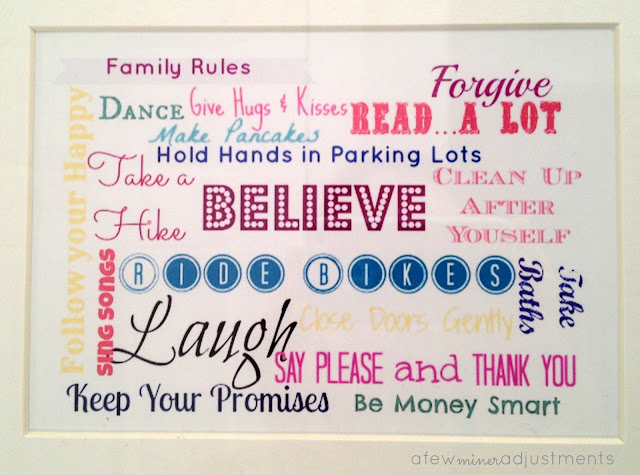

No comments:
Post a Comment
Hello, fabulous friends!